Industrial networks that transmit data using digital signals often are an integral part of a data acquisition or process control solution. A basic understanding of the network technologies that are available for various applications is required to make the best implementation decisions-decisions that can have a profound effect on the ability to adapt to ever-changing technologies.
For example, the type of network(s) or network products selected for a data acquisition application can greatly affect cost/benefit evaluations for future projects. Until recently, fiber optics were an expensive option that seemed like overkill for most applications. But with the information load now likely to flow between nodes on an enterprise network, fiber looks attractive.
Network technologies come in a bewildering array of options, and certain segments of this technology are changing at an incredible rate. The average user might spend weeks researching the various ways to build or improve a network, just to find that once a decision is made and products are purchased, the next wave of bigger, better, faster technology is now available.
A well-designed, integrated solution to data transmission will yield a competitive advantage to any industrial enterprise. Users in all aspects of a business should be able to obtain plant and business data from any physical node, local or remote. "Gluing" pieces of new and/or existing networks together is becoming more feasible with the use of bridging, routing, and media conversion technologies that link local area, wide area, and industrial networks together. And with Internet and wireless technologies, data transmission over large geographic areas is increasingly feasible.
The OSI Network Model
Nearly all digital network descriptions start with the OSI (Open Systems Interconnect) model (Figure 4-1). It explains the various "layers" of network technology. To the casual user, this model is a little abstract, but there is not a better way to begin to understand what is going on.
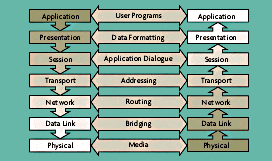 Image Caption Title
Image Caption Title
Sometimes it helps to understand each layer by examining the technology it represents. The Application Layer is the most intuitive because it is what the user sees. It represents the problem the user wants the system to solve. Internet browsers and e-mail programs are good examples. They allow the user to input and read data while connected between a client PC and a server somewhere on the Internet. In an industrial application, a program on a programmable logic controller (PLC) might control a smart valve.
The Presentation Layer performs formatting on the data going to and from the application. This layer performs such services such as encryption, compression, and conversion of data from one form to another. For example, an application (one layer up) might send a time stamp formatted in 12-hour time: 01:30:48 p.m. A more universal representation is 13:30:48, in 24-hour time, which can be accepted or presented at the next node's application in the form that it needs. One advantage to presentation services is that they help eliminate overhead, or embedded services, in application programs.
The Session Layer establishes the connection between applications. It also enforces dialogue rules, which specify the order and speed of data transfer between a sender and a receiver. For example, the session layer would control the flow of data between an application and a printer with a fixed buffer, to avoid buffer overflows. In the time stamp example, once the data is presented in 24-hour time format, an identifier and length indicator are appended to the data string.
The Transport Layer is essentially an interface between the processor and the outside world. It generates addresses for session entities and ensures all blocks or packets of data have been sent or received. In the time stamp example, an address for each session entity (sender and receiver) and checksum are appended to the block generated by the session layer.
The Network Layer performs accounting, addressing, and routing functions on messages received from the transport layer. If the message is lengthy, this layer will break it up and sequence it over the network. This layer also uses a network routing table to find the next node on the way to the destination address. In the time stamp example, a node address and sequence number are appended to the message received from the session layer.
The Data Link Layer establishes and controls the physical path of communication from one node to the next, with error detection. This layer performs media access control (MAC) to decide which node can use the media and when. The rules used to perform these functions also are known as protocols. Ethernet and token ring contention are examples of protocols. In the time stamp example, a header and trailer are appended to the message received from the transport layer for flagging the beginning and end of the frame, type of frame (control or data), checksum, and other functions.
The Physical Layer is perhaps the most conspicuous layer from a cost point of view. It is relatively easy to understand the labor and material costs of pulling cables, along with a physical infrastructure (conduits, raceways, and duct banks) for maintaining cable integrity. This layer does not add anything to the message frame. It simply converts the digital message received from the data link layer into a string of ones and zeroes represented by a signal on the media. One example is RS-485, where a binary 1 is represented by a Mark, or Off state, and a binary 0 is represented by a Space, or On state. A Mark is a negative voltage between terminals on the generator, while a Space is a positive voltage on those terminals.
Physical Layer Options
There are a number of implementations of the physical layer. Network devices allow a wide range of connectivity options. Some networks are well defined using the OSI model, where cables, bridges, routers, servers, modems, and PCs are easily identified. Sometimes only a few devices are linked together in some kind of proprietary network, or where the network services are bundled in a black-box fashion with the device.
The most common serial data exchange interfaces are RS-232, RS-422, and RS-485 for connecting two or more devices together. All three interfaces use data terminal equipment (DTE) and data communication equipment (DCE) terminology (Figure 4-2). The DTE is the component that wants to communicate with another component somewhere else, such as a PC communicating with another PC. The DCE is the component actually doing the communicating, or, performing the functions of the generator and receiver discussed in the standards. A modem is a common example of a DCE.
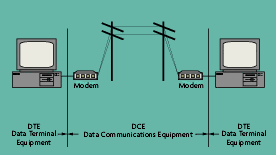 Image Caption Title
Image Caption Title
The interfaces between DTE and DCE can be categorized by mechanical, electrical, functional, and procedural aspects. Mechanical specifications define types of connectors and numbers of pins. Electrical specifications define line voltages and waveforms, as well as failure modes and effects. Functional specifications include timing, data, control and signal grounds, and which pin(s) the functions are to use. The procedural interface specifies how signals are exchanged.
RS-485 is another serial data transmission method. Officially, it is EIA 485, or "Standard for Electrical Characteristics of Generators and Receivers for Use in Balanced Digital Multipoint Systems" by the Electronics Industry Association (EIA). This standard defines a method for generating ones and zeroes as voltage pulses. Remember, for all the data handling, framing, packeting, routing and addressing performed by the upper layers, it still comes down to pushing ones and zeroes over some physical media.
What is important to know about RS-485 is that it allows multiple receivers and generators, and it specifies cable characteristics in terms of signaling speeds and lengths. A typical cable is a shielded twisted copper pair, which is adequate for the typical signaling rate of 10 million bits per second (Mbps). This standard only defines the electrical characteristics of the waveforms. Note that RS-485 does not specify any media control functions-that is strictly up to the device connected to the generator (usually a chip). RS-485 is generally good for cable lengths up to 2,000 feet.
One example of a simple serial network might be a series of recorders connected over an RS-485 link to a PC that receives data acquired by each recorder. The manufacturer sells a plug-in card that installs in each recorder, with wiring instructions. Each network card is daisy-chained to the others over a series of shielded twisted pair cables that ultimately terminate on a network interface card in the PC. There is no real need to know and understand the network layers in this arrangement, except to understand the limitations on RS-485 (distance, shielding, data rate, etc.).
By title, the RS-422 standard is TIA/ EIA 422 B, "Electrical Characteristics of Balanced Voltage Digital Interface Circuits" by the Telecommunications Industry Association (in association with the EIA). It is similar to RS-485; the main differences being the rise times and voltage characteristics of the waveform. RS-422 generally allows cable lengths up to 1.2 kilometers at up to 100 thousand bits per second (kbps). At 10 million bps (Mbps), cable lengths are limited to around 10 meters (Figure 4-3). In the presence of cable imbalance or high common mode noise levels, cable lengths may be further reduced in order to maintain a desired signaling rate.
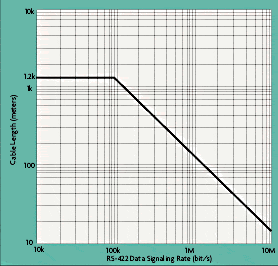 Image Caption Title
Image Caption Title
RS-232C is perhaps the most common form of serial data exchange. It is officially known as EIA/TIA 232 E, "Interface Between Data Terminal Equipment and Data Circuit-Terminating Equipment Employing Binary Data Interchange," again by TIA in association with the EIA. The "E" suffix denotes a later version than the common "C" version. What makes this standard different from RS-422 and RS-485 is that it defines the mechanical as well as the electrical interfaces.
RS-232 is good for signal rates up to 20 kbps, at distances up to 50 feet. A zero (space) and a one (mark) are measured in terms of a voltage difference from signal common (+3 V dc = 0, -3 V dc = 1). The most common mechanical interfaces are the D-sub 9 and D-sub 25 connectors.
Interchange circuits (pins) in RS-232 devices fall into four categories: signal common, data circuits (transmitted data, received data), control circuits (i.e., request to send, clear to send, DCE ready, DTE ready), and timing circuits.
The standards described above all are used in serial communications schemes designed for longer distances. There is one common parallel interface, known as the General Purpose Interface Bus (GPIB), or IEEE- 488. Up to 15 devices can be interconnected, usually personal computers and scientific equipment or instruments. It provides a high data signaling rate, up to 1 Mbps, but it is limited in length. The total bus length permitted is 20 meters, with no more than 4 meters between devices.
The IEEE-488 bus is a multi-drop, parallel interface with 24 lines accessed by all devices. The lines are grouped into data lines, handshake lines, bus management lines, and ground lines. Communication is digital, and messages are sent one byte at a time. The connector is a 24-pin connector; devices on the bus use female receptacles while interconnecting cables have mating male plugs. A typical cable will have male and female connectors to allow daisy-chaining between devices.
An example of an IEEE-488 implementation is a measurement system designed to assess the performance of a chemistry sample sink. The sink performs sample conditioning (pressure, flow, and temperature control) and chemical analysis (pH, dissolved oxygen, and conductivity) on water samples. The sink is instrumented with pressure sensors, resistance temperature detectors (RTDs), thermocouples, and reference junctions. A 30-point scanner is used to multiplex data from all of the sensors. The scanner is connected to a desktop or laptop PC using the GPIB interface. Data is acquired, stored, displayed, and reduced using application programs on the PC, efficiently and reliably under IEEE-488.
The media used to implement the physical layer is usually a set of copper wires. Unshielded twisted pair (UTP) cable is the most affordable. It is lightweight, easy to pull, easy to terminate, and uses less cable tray space than shielded twisted pair (STP). However, it is more susceptible to electromagnetic interference (EMI).
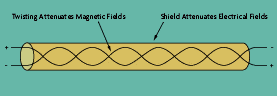 Image Caption Title
Image Caption Title
STP is heavier and more difficult to manufacture, but it can greatly improve the signaling rate in a given transmission scheme (Figure 4-4.). Twisting provides cancellation of magnetically induced fields and currents on a pair of conductors. Magnetic fields arise around other heavy current-carrying conductors and around large electric motors.Various grades of copper cables are available, with Grade 5 being the best and most expensive. Grade 5 copper, appropriate for use in 100-Mbps applications, has more twists per inch than lower grades. More twists per inch means more linear feet of copper wire used to make up a cable run, and more copper means more money.
Shielding provides a means to reflect or absorb electric fields that are present around cables. Shielding comes in a variety of forms from copper braiding or copper meshes to aluminized mylar tape wrapped around each conductor and again around the twisted pair.
Fiber optics are being used more often as user applications demand higher and higher bandwidths. The term "bandwidth" technically means the difference between the highest and lowest frequencies of a transmission channel, in hertz (Hz). More commonly, it means the capacity or amount of data that can be sent through a given circuit.
A bandwidth of 100 Mbps is standard using fiber optic cables. When first introduced, fiber was considered only for special applications because it was expensive and difficult to work with. In recent years, the quest for greater bandwidth combined with easier-to-use fiber have made it more common. Tools and training for installing and troubleshooting fiber are readily available.
There are three basic fiber optic cables available: multimode step index, multimode graded index, and single mode. Multimode fibers usually are driven by LEDs at each end of the cable, while single mode fibers usually are driven by lasers. Single mode fibers can achieve much higher bandwidths than multimode fibers, but are thinner (10 microns) and physically weaker than multimode. Equipment costs for transmitting and receiving single mode fiber signals are much higher (at least four times) than for multimode signals.
One distinct advantage of fiber optic cables is noise immunity. Fiber optic cables can be routed indiscriminately through high noise areas with impunity, although fire ratings should be observed. Cables that pass through multiple spaces in a plant should be rated for heating/ ventilation/air conditioning (HVAC) plenums where they can withstand fires per National Fire Protection Association (NFPA) requirements.
Network Topologies
The term topology refers to the method used to connect components on a network. The most common topologies are ring, bus, and star topologies (Figures 4-5, 4-6, and 4-7), but they can take on the appearances of each other and still maintain their characteristics. For example, a token ring network segment can be wired in a star configuration, where components are cabled back to a hub where the ring is "inside" the hub. This allows a common wiring closet for a given building or area with home-run cable pulls for each component. A hub offers the advantages of centralized maintenance and configuration control.
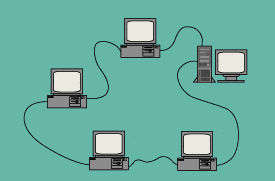 Image Caption Title
Image Caption Title
Token Buses & Rings
The MAC functions of token rings and buses are similar. ARCnet, developed by the Datapoint Corp. in the '70s, is a token passing protocol that can be implemented in a bus or star topology using coaxial or UTP cables. A "token" is passed around the bus or ring. Whichever node has the token is allowed to communicate on the media. ARCnet runs at 2.5 Mbps, at the following lengths: 400 feet with 10 nodes using UTP;
2,000 feet with a practical limit of up to 100 nodes using RG-62 coaxial cable in a coaxial star configuration (using a hub or hubs); and
1,000 feet with 10 nodes per 1,000 foot segment using RG-62 coaxial cable.
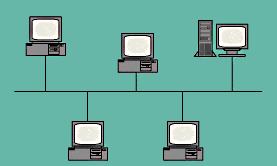 Image Caption Title
Image Caption Title
ARCnet uses active and passive hubs in the star configuration, with network cards on the devices that have switches for setting node numbers. The lowest numbered node is the master controller, giving permission to communicate to each node by number. ARCnet is available in a 20-Mbps version.
The IBM token ring protocol, standardized via IEEE-802.5, runs at 4 or 16 Mbps. Nodes on the ring connect to a multi-station access unit (MAU), a type of hub. MAUs can be connected together in a main ring, with segments, or lobes, from each MAU connected in a star configuration to devices with network interface cards. The length of the ring is limited to 770 meters and the maximum number of nodes allowed on a ring is 260 using STP cable. STP cable (150 ohm) is used most often, but UTP (100 ohm) cable can be used if passive filtering is provided for speeds up to 16 Mbps. Bridges can be used to connect rings.
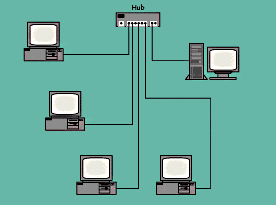 Image Caption Title
Image Caption Title
Jitter is an interesting problem that can arise on token ring networks, where nodes that are supposed to be synchronized with the master node receive distorted waveforms due to cable attenuation. The result is that each node operates at a slightly different speed. Jitter restricts the number of nodes allowed on the ring (72 at 16 Mbps on UTP). Jitter suppressors are available that can help alleviate this problem.
Repeaters are available for extending the ring. Using phase-locked-loop (PLL) technology, a repeater can extend the main ring an additional 800 feet at 16 Mbps on Category 5 copper UTP.
Using a media converter, or fiber optic transceiver, conversion between copper and single mode or multimode fiber is possible, thus extending main ring lengths or lobe lengths up to 1.25 miles.
Ethernet, or CSMA/CD
The most common bus topology in business applications is Ethernet. Ethernet originally was developed by the Xerox Corp., and later improved in association with Digital Equipment Corp. (DEC) and Intel.IEEE-802.3, based on the Ethernet standard, specifies a Carrier Sense Multiple Access with Collision Detection (CSMA/CD) media access control protocol. This network standard provides functionality at the first two OSI network layers-the physical and data link layers.
This MAC protocol allows independent transmission by all nodes on a network segment. A node sends messages down the segment with data, addressing, and control bits. All other nodes "see" the message, but only the node with the destination address will acknowledge and receive the message. When the sending node is using the segment (transmitting), all other nodes with messages to send "hear" the carrier and do not send. This type of protocol is known as "listen before send." If two nodes attempt to send at the same time, a collision is detected, and both nodes stop sending, wait a small, random amount of time, and resend. Where there is a lot of network traffic, many collisions can occur and overload the system.
The Ethernet CSMA/CD standard can be implemented in five different ways: 10Base5-standard "thick" coaxial cable;
10Base2-"thin" coaxial cable;
10BaseT-UTP;
100BaseT-UTP; and
10BaseFL or FOIRL-fiber optic
The XBaseY nomenclature is interpreted as follows: X = the signaling rate in Mbps, and Y = some indication of the media type. The "Base" portion of the term means the signal uses the cable in a baseband scheme (as opposed to a broadband, multi-frequency, multi-channel modulating scheme).
10Base5 is a standard Ethernet implementation that uses RG-58 coaxial cable segments up to 500 meters long. Transceivers are clamped on to the segment, with a minimum distance between transceivers of 2.5 meters. A transceiver cable (or spur) connects the transceiver to the network node or device; this cable can be up to 50 meters in length. The maximum number of transceivers allowed is 100 per segment, and both ends of each segment are terminated with a 50-ohm resistor. Transceivers can be connected to hubs for fanning out to network nodes.
The 10Base2 "ThinNet" does not use a long coaxial segment with transceivers. Instead, modular repeaters are used with ThinNet modules in a star configuration. Thin coaxial cable is terminated with "T" connectors on network nodes, with multiple nodes connected in series on a segment, with one end of the cable home-run back to the repeater. The maximum length of a series segment is 185 meters, with a minimum distance between nodes (T-connectors) of 0.5 meters. No more than 30 nodes are allowed on a segment. 50-ohm terminators are required at each end of a segment.
The 10BaseT implementation uses UTP cable, with best results from Category 5 copper. Nodes are connected to a hub in a star configuration. The maximum length of one segment is 100 meters.
The 10BaseFL implementation uses 50, 62.5, or 100-micron multimode fiber optic cable. Fiber transceivers are available for connecting to network interface cards that do not support fiber.
Repeaters can be used to connect 10Base5 segments together up to 2,500 meters, and components and smaller networks can be linked together with interface devices to join the various media types into a larger network.
The IEEE-802.3 standard covers several CSMA/CD implementations, with lengths up to 925, 2,500, and 3,600 meters. The number of nodes allowed follows the hardware and performance requirements of the network operating system. More nodes and higher traffic mean more potential for collisions. Network performance might drop when you need it the most, such as during a plant transient when data flow and control element actuations are high.
Ethernet or CSMA/CD is established for 1, 10 and 100 Mbps, with 10 Mbps currently being the most common. Some vendors are offering "fast" Ethernet at 100 Mbps, compatible with existing 10 Mbps implementations. 100BaseT is essentially 10BaseT, only 10 times faster. They both use the same MAC layer. At higher speeds, implementations should account for round-trip delays for collisions.
Finally, a wireless Ethernet implementation is available. It supports data rates up to 3 Mbps through open spaces up to 3,000 feet and indoors from 200 to 600 feet, and line of site is not required indoors. Wireless repeaters and bridges are available to link cells together.
Decisions regarding local area network (LAN) topologies and MAC protocols can affect the way a network is managed for years to come. A new facility can be wired with state-of-the-art network components and premise wiring devices, but the network administrator or plant engineer is usually faced with an existing infrastructure, where options are constrained by installed media. For example, an old, abandoned 4-20 mA dc current loop STP cable can always be used to implement 10BaseT Ethernet and save considerable project funds. Or, a new fiber optic cable can be purchased with multimode fibers for this year's low bandwidth project and still have spare, single-mode fibers for future, high bandwidth applications.
Token passing and CSMA/CD protocols make interesting comparisons. Token passing offers a predictable access window with consistent performance on large, busy networks, but nodes need to wait for the token and large rings can result in significant delays. CSMA/CD allows a node to transmit immediately when the network is quiet, but performance can be unpredictable and depends on the probability of collisions.
Upgradeability and growth are two areas that should be considered for each new segment or modification to a given segment. The challenge is to keep an eye on network demands as new applications come along, and select the right amount of bandwidth and upgradeability for the dollar.
Moving Up the Layers
So far, the physical layer has been described, with implied functions at the data link and network layers. Two devices can communicate by way of a simple RS-485 link or they can be part of a larger LAN with complex media access controls.
The data link's only function is to pass data from one node to the next. The data link layer can connect two nodes or devices with a "bridge." Early bridges only connected two segments of a network with the same protocol (such as CSMA/CD or token passing). Smart bridges are available now that can connect differing protocols, with selective forwarding of data packets. Various levels of data link performance exist depending on the size of the network (wide vs. local area network; WAN vs. LAN) and the protocol/media selections.
The network layer routes incoming data for another node onto an appropriate outbound path. The physical device that performs this function is naturally called a router. Since bits still need to be pushed down some physical media, a router inherently performs the physical and data link functions in order to go up and down the OSI model, although routers are not sensitive to the data link and physical layer details, allowing them to connect different types of networks. A router takes an incoming packet, looks at the destination address, determines the best route, and provides the required addressing.
One common implementation of this function is Transmission Control Protocol/Internet Protocol (TCP/IP).
On Novell networks, this function is called Sequenced Packet Exchange/ Internetwork Packet Exchange (SPX/IPX). Novell, Inc. is perhaps the largest and most popular provider of network operating system (NOS) software. Novell provides CSMA/CD and token passing options.
The TCP and SPX protocols operate at the transport layer, and the IP and IPX layers operate at the network layer. Thus, routers send and receive packets between nodes with "IP addresses." The downside is that routers can only exchange data between nodes using the same network layer protocol.
Gateways operate at the network layer or above; they are used to connect dissimilar networks or systems via network protocol conversion.
The term "stack" refers to pieces of the OSI model that are bundled together. In client-server models, the TCP/IP software is sometimes referred to as a stack.
For example, on a PC with a network interface card, a word processor program (application), operating system (Windows NT), and redirector are at work (redirectors intercept network application I/O requests alongside a device's operating system). In this example (Figure 4-8), a user wants to open a file stored on a remote file server on another network by clicking on the G drive in the list of available drives (including the local A, B, and C drives). The redirector sees the I/O request, recognizes its external location, and sends it to the network interface card. On its way, the request goes through the TCP/IP stack where addressing and protocols at the transport and network layers are handled. The network interface card receives the request and holds it until it can get on the network and pass it on (push the bits) to the next node. The request is sent from node to node, using appropriate IP addresses and protocols until it gets to the server, where it is processed, and the reply is sent back essentially the same way.
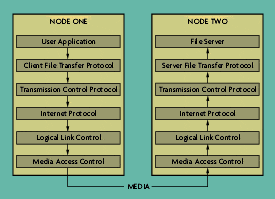 Image Caption Title
Image Caption Title
In larger enterprises, some sort of information backbone, or data highway, allows high speed, high quality internetworking with good reliability. Backbones connect LANs, WANs and other forms of network segments together in one large network. The decision to build a backbone depends on the present and future needs of the enterprise.
But once it is implemented, growth becomes less painful. One common backbone is the Fiber Distributed Data Interface, or FDDI standard. This backbone is also available in a copper version (CDDI).
FDDI is considered an implementation of a "metropolitan" LAN, or MAN. It is a dual-ring topology that can span up to 200 kilometers at 100 Mbps. It is commonly used to connect LANs together where higher bandwidths are required. Two rings of fiber carry data. All nodes attach to at least the primary ring, with some or all attached to the secondary ring. The idea is that if one ring breaks, the other automatically picks up the load. If both rings break at the same point, they automatically join together in one long ring (Figure 4-9).
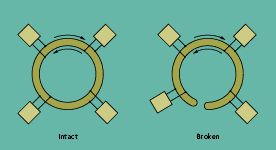 Image Caption Title
Image Caption Title
FDDI hubs are available that bring together various FDDI devices, LANs, and Ethernet devices over single-mode or multimode fiber or copper. FDDI is a good choice for linking buildings together on a campus or industrial site.
Another implementation of an enterprise backbone, either stand-alone for one particular link or in conjunction with other technologies, is microwave technology. Operating at frequencies between 2 and 40 gigahertz (GHz), transmitters and receivers use long, line-of-site transmission paths. The economics are reasonable when compared with trenching and laying cable. The higher the tower, the longer the link (on the order tens of miles). Data rates are typically 1.544 Mbps. Leasing telephone lines is usually the alternative to microwave.
Satellite technology is just beginning to come into play for industrial and commercial network implementations. Remote transmitters for stationary platforms (such as well heads) or mobile platforms (as in the trucking industry) are being used to transmit real-time data via uplinks to a communications satellite and back down to ground stations. Telephone companies can provide switched services between the satellite system and a given enterprise network.
Fieldbus & Device Networks
While the network technologies described so far are typical for business information systems, they are converging with industrial instrumentation and control systems. Industrial plants have used information technology (IT) for years, but with open IT standards, faster computers, emerging software, and demand for integrated information by all segments of an industrial enterprise (accounting, engineering, operations, maintenance, and management), industrial networks are merging right into enterprise-wide IT solutions.
PLCs and distributed control systems (DCSs) are offering Ethernet/ TCP/IP connectivity so that real-time information on plant processes is readily accessible by any workstation on the network (LAN or WAN), in a client-server relationship.
A plant manager can watch a graphic display of plant operations in one window while scanning accounting data in another.
Object Linking and Embedding (OLE) and Dynamic Data Exchange (DDE) can merge data streams, such as unit cost (from accounting) and production totals (from the plant floor) in one spreadsheet. Internet and intranet browsers running Java or HTML applications access data acquisition and control systems using standard LAN/WAN technologies.
Meanwhile, on plant and factory floors, industry has developed its own range of fieldbus or device-level networks for linking control devices with increasingly intelligent instrumentation. As the terms have evolved over the past several years, device networks typically embrace those optimized for discrete manufacturing automation, while fieldbus connotes more process-oriented instrument networks. On the discrete side, the emphasis is on high-speed transmission of typically smaller information packets. Process fieldbuses, on the other hand, sacrifice speed for more secure transmission of larger information packets. Intrinsically safe capabilities also are prerequisite for many process applications.
An exhaustive comparison of the 20-some device and fieldbus protocols currently available is beyond the scope of this volume. However, an examination of two leading alternatives, the Profibus family of automation networks and the Foundation process automation protocol, illustrates the essential concepts of both types of networks.
The Profibus Family
Profibus is a fieldbus and device network technology used primarily in Europe, but gaining worldwide acceptance. The Profibus family follows an open network standard (EN 50 170) with hundreds of vendors supporting a common, interchangeable interface and protocol.
Profibus PA-Process Automation. Allows sensors and actuators to be connected on one common bus line, even in intrinsically safe areas.
Profibus DP-Factory Automation. Optimized for high speed and inexpensive connectivity (plug and play). Designed for communication between automation control systems and distributed I/O at the device level.
Profibus PA-Process Automation. Allows sensors and actuators to be connected on one common bus line, even in intrinsically safe areas.
Profibus DP-Factory Automation. Optimized for high speed and inexpensive connectivity (plug and play). Designed for communication between automation control systems and distributed I/O at the device level.
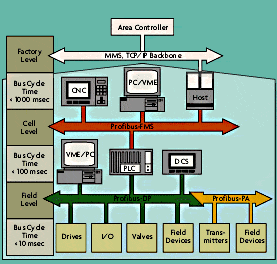 Image Caption Title
Image Caption Title
Profibus FMS-Automation for General Purposes. Designed for a large number of applications and communications at the cell level.
Profibus is basically a serial bus system with which digital controllers can be networked together with master and slave devices over a pair of wires. Masters, or active stations, control the data communication on the bus. They can send messages without an external request by holding bus access rights by way of a token. Slaves, or passive stations, are peripheral devices that may include input/output (I/O) modules, valves, drives, and transmitters. Slaves do not have bus access rights; they can only acknowledge received messages or send messages when the master requests one.
The Profibus protocol varies with each member of the family (Figure 4-11).
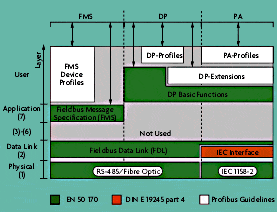 Image Caption Title
Image Caption Title
Profibus DP uses the physical and data link layers (1 and 2), coupled to a user interface, for fast and efficient data transmission. Layers 3 through 7 are not defined. A Direct Data Link Mapper (DDLM) provides access between the user interface and the data link layer. Application functions are defined in the user interface. The physical layer is defined via the RS-485 or fiber optic transmission technologies.
Profibus FMS defines the physical, data link, and application layers. Layers 3 through 6 are not defined. The application layer combines the Fieldbus Message Specification (FMS) and a Lower Layer Interface (LLI). FMS runs the application protocol as well as supporting communication services. The LLI implements communications and provides device-independent access to the Fieldbus Data Link (FDL) at layer 2. Layer 1 is implemented again in RS-485 or fiber optics.
Profibus PA is an extension of the Profibus DP protocol for data transmission. Layer 1 (physical) in this standard uses IEC 1158-2, which provides intrinsic safety and power on the bus for field devices. 1158-2 modulates a steady-state 10 mA dc basic current (the bus power) by Manchester encoding a ±9 mA dc signal on top of the basic current.
Manchester encoding refers to a signaling technique that produces binary ones and zeroes by transitioning between high and low signals (+9 mA dc to -9 mA dc in the 1158-2 case) over an elevated steady-state voltage or current. A high-to-low transition is a one, and a low-to-high transition is a zero. Thus, every bit period has a transition in it, allowing the receiver to synchronize easily with the transmitter. One disadvantage is that it requires twice the bandwidth as straight binary encoding.
Profibus DP and Profibus PA can be integrated via a segment coupler. And because Profibus DP and Profibus FMS use the same transmission technology and a uniform bus access protocol, they can be operated simultaneously on the same cable.
Foundation Fieldbus
The Fieldbus Foundation is a worldwide consortium of manufacturers and industry groups that have designed and manufactured another open fieldbus technology called Foundation. Software and hardware specifications have been written by design and marketing teams, and many products are becoming available that conform to this standard across many different vendors.
The Foundation protocol (Figure 4-12) uses layers 1, 2, and 7 (physical, data link, and application layers). Layers 2 and 7 are considered bundled together in a communication stack.
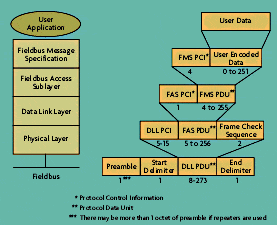 Image Caption Title
Image Caption Title
Foundation and Profibus look similar at first. On the physical layer, the main differences are in signaling methods. Foundation offers IEC 1158-2 signaling, like Profibus.
Foundation also offers a 31.25-kbps option, as well as 1.0 and 2.5-Mbps options. The 31.25-kbps version uses a Manchester encoding scheme (±10 mA dc into 150 ohm load) that can use existing 4-20 mA twisted pair wiring. With an intrinsically safe IS) barrier, the 31.25-kbps option supports intrinsic safety. The dc supply voltage ranges from 9 to 32 volts, but may be restricted to the barrier rating. Stubs or spurs are allowed, from 1 meter to 120 meters depending on the number of devices on the bus.
The 1.0 and 2.5-Mbps options both offer voltage mode signaling. The 1.0-Mbps option also allows current mode signaling. The voltage mode method delivers ±60 mA dc into a 75-Ohm equivalent load, while the current mode signaling method modulates the fieldbus signal on top of a 16-kHz ac power signal.
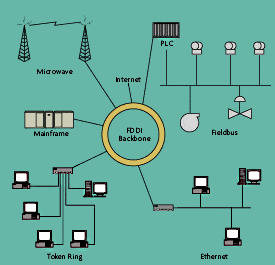 Image Caption Title
Image Caption Title
The Foundation communication stack is comprised of layers 2 and 7 in the OSI model. Layers 3 through 6 are not used. The Data Link Layer, or DLL, controls message transmission on the bus through a Link Active Scheduler (LAS). Link Masters and Bridges are used to control and extend the bus.
The Fieldbus Access Sublayer (FAS) works with the Fieldbus Message Specification (FMS) to form an application layer, just underneath the user application. The FAS services are described via Virtual Communication Relationships (VCRs). The VCR is like a speed-dial feature on a telephone, used for communicating quickly and easily to another fieldbus device. Three VCR types, Client/Server, Report Distribution, and Publisher/Subscriber are used for operator messages, event notification and trend reports, and data publishing, respectively.
The Fieldbus Message Specification (FMS) communicates via data objects and function blocks over the bus. FMS can only use the client/server VCR type.
User applications in the Fieldbus protocol use standardized function blocks for I/O engineering unit conversion, and common functions like PID control.


